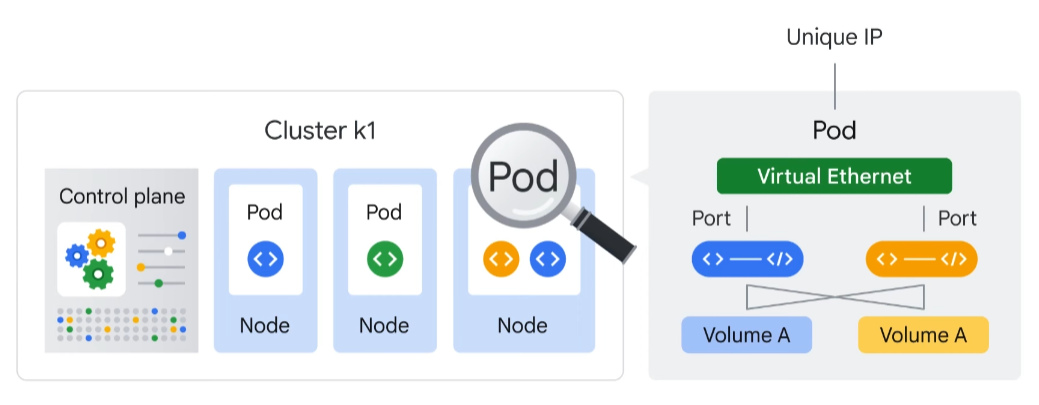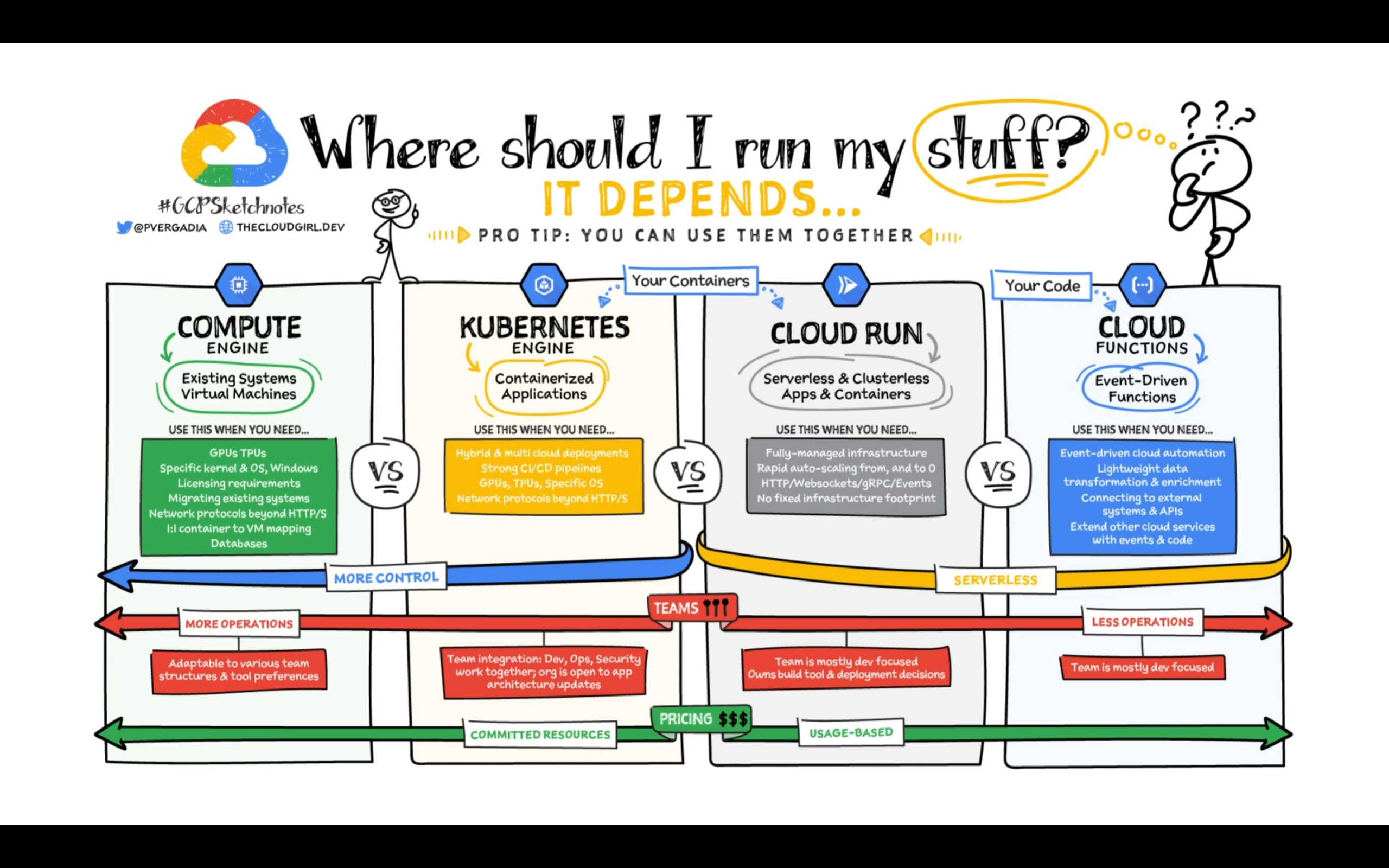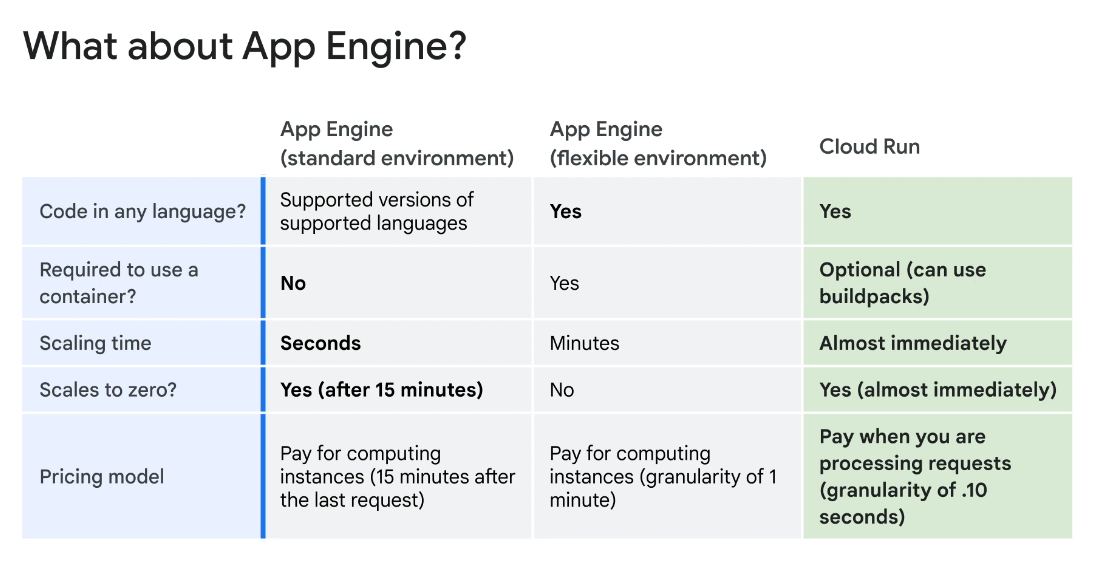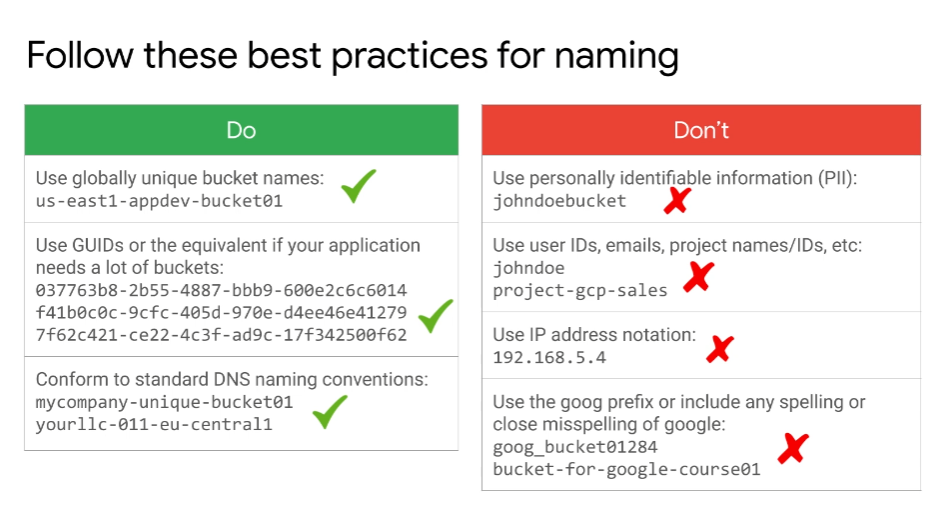Google Cloud Storage
Google Cloud
- Google Cloud
- VPC
- Commands 🔨
- Storage Options
- Database concepts
- Cloud Foundation Toolkit (CFT)
- Compute Offerings
- Billing
- Virtualization options
- Kubernetes
- Commands 🔨
- Summary
- Other
- Legend
- Sources
VPC
- Provides networking to Compute Engine VMs, Kubernetes Engine containers and App Engine flexible environment
- It implies that without VPC one can’t create VMs, containers or App Engine apps
- Each GCP project has a default network
- VPC can be perceived like a physical network virtualized then within Google Cloud
- It’s a global resource consisting of regional virtual subnets in data centers, all connected by global WAN
- Each subnet is associated with a given region and a private CIDR block for internal IP address range and a gateway
- VPC networks are logically isolated from each other
Commands 🔨
Container images 🔨
- Build container image using Cloud Build (invoke it in directory with Dockerfile)
gcloud builds submit --tag gcr.io/$GOOGLE_CLOUD_PROJECT/helloworld
- List all the container images associated with current project
gcloud container images list
- Register gcloud as the credential helper for all Google-supported Docker registries
gcloud auth configure-docker
- Start app locally from Cloud Shell
docker run -d -p 8080:8080 gcr.io/$GOOGLE_CLOUD_PROJECT/helloworld
- Deploy containerized app to Cloud Run
gcloud run deploy --image gcr.io/$GOOGLE_CLOUD_PROJECT/helloworld --allow-unauthenticated --region=$LOCATION- The
allow-unauthenticatedflag in the command above makes your service publicly accessible.
- You can delete GCP project to avoid incurring charges (it will stop billing for all the resources used within that project), or just delete the image:
gcloud container images delete gcr.io/$GOOGLE_CLOUD_PROJECT/helloworld
- To delete the Cloud Run service run:
gcloud run services delete helloworld --region=us-west1
Buckets 🔨
- Create a new bucket
gcloud storage buckets create -l $LOCATION gs://$DEVSHELL_PROJECT_ID
- Get a png from a public bucket
gcloud storage cp gs://cloud-training/gcpfci/my-excellent-blog.png my-excellent-blog.png
- Copy png to the own bucket
gcloud storage cp my-excellent-blog.png gs://$DEVSHELL_PROJECT_ID/my-excellent-blog.png
- Make it readable by everyone
gsutil acl ch -u allUsers:R gs://$DEVSHELL_PROJECT_ID/my-excellent-blog.png
Storage Options
See separate article here.
Database concepts
Entity
- Data objects are called Entities
- Entities consists one or more properties
- Each entity has a key defining it uniquely having:
- Namespace
- Entity kind
- Identifier (string or number)
- [Optional] Ancestor path
- Operations on one ore more Entities are Transactions, which are atomic
Cloud Foundation Toolkit (CFT)
TODO: See what’s that as it seems to be nice
Compute Offerings
Compute Engine
- IaaS product that consists of: Compute, Network, Storage
- Similar to physical data centers
- Predefined and customized VMs
- Storage options:
- Persistent disks
- Local SSDs
- Workloads can be placed behind global Load Balancers which support autoscaling
- You can create Instance Groups, where resources can be defined to automatically meet demand
- Per-second billing
- Low costs for rare, batch operations
- Preemptible VMs
- For workloads, that can be safely interrupted
- Popular choice for devs:
- Complete control over the infrastructure
- Operating systems can be customized
- Can run apps requiring many different operating systems
- On-premise workloads can be easily moved to cloud without need to rewrite
- Fine option when other options don’t support app or other requirements
GKE (Google Kubernetes Engine)
- Runs containerized apps
- Cluster contains control plane and worker nodes
- Nodes are machines (physical or virtual ones)
- Nodes contain Pods
- Pod is a group of containers sharing network and storage resources within the same node
App Engine
- Fully managed PaaS product
- Bind code to the libraries that provide access to the infrastructure application needs
- You can upload code and App Engine will deploy required infrastructure
- Supports popular programming languages
- Can run containers
- Integrated with Cloud Tools (Monitoring, Logging, Profiler, Error Reporting)
- Supports version control and traffic splitting
- Good choice when:
- You want to focus on writing code
- Don’t need to build a highly reliable and scalable infrastructure
- Don’t want to focus on deploying and managing environment
- Examples: Websites, mobile app and gaming backends, method of presenting a RESTful API
Cloud Functions
- FaaS product
- Lightweight, event-based, asynchronous compute solution
- Create small, single-purpose functions without need to manage environment
- Billed to 100ms (only when running)
- Use cases:
- Part of microservice architecture
- Simple, serverless mobile or IoT backends or integrations with 3rd party services and APIs
- Real-time Cloud Storage files processing
- Part of intelligence systems (like virtual assistants, video or image analysis, sentiment analysis)
Cloud Run
- Managed compute platform that runs stateless containers via web requests or Pub/Sub events
- Serverless, no infrastructure management
- Built on Knative (an API and runtime environment built on Kubernetes)
- It scales very quickly, near instantaneously, and you pay only for what you used
- (but it still may charge you for storing container images)
- Billed for resources, 100ms rounding
- You can use both container-based and sourcecode-based workflow
- Source code approach deploys the source code (instead of container image) Cloud run then builds and packages the image (using Buildpacks)
Billing
How not to become bankrupt
- Budget
- Setup Budget with a fixed limit or tied to some metric
- (e.g. percentage of previous month spend)
- Setup Budget with a fixed limit or tied to some metric
- Alerts
- Above x% or above $n
- Reports
- Monitor expenditure by project or services
- Quotas
- Prevent from over-consumption due to attack or failure
- Rate Quotas
- Reset after a specific time
- Example: GKE 3000 calls to API from each GCP project every 100s
- Allocation Quotas
- Number of resources you can have
- Example: No more than 5 VPC networks
Virtualization options
Local computer
Requirements:
- Physical space
- Power
- Cooling
- Network Connectivity
Things managed manually:
- Operating system
- Software dependencies
- Application
Every bulk change require to go from desk to desk and repeat things over again
Scaling options:
- Add more computers manually
- and configure everything manually
Resources:
- Whole computers were dedicated for a single purpose
Virtual Machine (VM)
- Makes possible to run multiple virtual servers and operating systems on a single physical machine
- You can easily move VM from one computer to another
- Still required manual intervention for configuration and updates
- Booting OS still takes a while
- Applications that share dependencies are not isolated from each other
- Failure of one of them may drain all resources for everyone
- Upgrade of dependency may cause some apps to stop working
- The solution would be to run two separate VMs for two apps
- However this approach is limiting benefits VMs give us compared to sheer physical machines
Containers
- Virtualizing only user space, not the entire machine or entire OS
- The user space is code residing above the kernel - especially apps and their dependencies
- That code also is packaged along with its dependencies
- Containers don’t boot an entire VM - there are only processes started, so it’s quick to run up or down
- Code runs the same way on local dev and production machines, no need for sophisticated configuration
Kubernetes
Pod
- The smallest unit that can be created or deployed
- Represents a running process on the cluster as an app or a component of an app
- Usually there is one container in one Pod
- However you can package multiple dependencies into a single Pod and share networking and storage resources between them
- Pod provides a unique network IP and set of ports
- One way to run a container in a Pod is
kubectl run(which starts a Deployment)
Deployment
- Deployment represents a group of replicas of the same Pod
- it also keeps Pods running even when nodes they run on fail
- Deployment can represent a component of an application or even an entire app
Service
- Service is an abstraction which defines a logical set of Pods and a policy of access to them
- Service has fixed IP (unlike ephemeral IP of Pods)
K8s overview
Kubernetes Object Model
- Each item managed by K8s is represented by an object, which can be viewed and its attributes and state can be changed
- An object is defined as a persistent entity representing state of something running on a cluster: its desired state (object spec) and its current state (object status)
- There are different Kinds of objects: containerized applications, resources, policies
- Pods are foundational building blocks
- Every running container is in a Pod
- Pod creates environment where one or more containers live (sharing resources like network and storage)
- Each Pod has unique IP, and containers within a Pod share network namespace (IP address and network ports)
- They can communicate through localhost
Control Plane 📜
- kube-API server
- The only component to interact with directly
- Accepts commands that view or change state of a cluster, like launching pods
- kubectl
- Connects to kube-API server and interacts with it
- Authenticates and authorizes incoming requests
- etcd
- Cluster’s database
- Store configuration data and dynamic information like node info, what and where Pods should be running
- kube-scheduler
- Schedules Pods onto the Nodes
- Analyzes requirements of each Pod and finds the most suitable Node
- Requirements are like software, hardware, policy, affinity (Pods on the same Node), anti-affinity (no Pods on the same Node)
- It only chooses Pods/Nodes, it does not launch it
- kube-controller-manager
- Component of a broader job
- Monitors the state of a cluster through kube-APIserver
- Makes changes to match desired state
- btw “controller” here means that there’s a code loop
- Other controllers can be e.g. Node controller
- kube-cloud-manager
- Manages controllers interacting with underlying cloud providers
- Example: running K8s cluster on Compute Engine - then it would bring Google Cloud features like Load Balancers and Storage Volumes
Nodes
- kubelet
- Each Node runs a kubelet, a small set of control-plane components
- It can be perceived as a K8s agent
- When kube-APIserver wats to start a Pod on a Node, it connects to Node’s kubelet
- kube-proxy
- Maintains network connectivity with Pods in a cluster
- Things like firewalls, iptables
Commands 🔨
- Connecting kubectl to GKE cluster
gcloud container clusters get-credentials [CLUSTER_NAME] --region [REGION_NAME]
- Some basic commands
kubectl get podskubectl describe pod [POD_NAME]kubectl exec [POD_NAME] -- [command]-itruns interactive shell, so you can work inside the container
kubectl logs [POD_NAME]
- Create kubeconfig file (containing credentials for authentication, providing endpoint details for a given cluster and enabling kubectl communication):
gcloud container clusters get-credentials $my_cluster --region $my_region- It creates kubeconfig file located in
~/.kube/config - BTW: This file can contain info of many clusters. You can check current context with
current-contextproperty
- Print kubeconfig
kubectl config view
- Print cluster info
kubectl cluster-info
- Print info of all contexts for kubeconfig
kubectl config get-contexts
- Change active context
kubectl config use-context gke_${GOOGLE_CLOUD_PROJECT}_us-central1_autopilot-cluster-1
- View resource usage of nodes in the cluster
kubectl top nodes
- View resource usage of pods in the cluster
kubectl top pods
- View details of services in the cluster
kubectl get services
- Enable bash autocompletion for kubectl
source <(kubectl completion bash)
- deploy nginx as a Pod named nginx-one:
kubectl create deployment --image nginx nginx-one
- Copy file
kubectl cp ~/test.html $my_nginx_pod:/usr/share/nginx/html/test.html
- Create a service and expose Pod outside the cluster
kubectl expose pod $my_nginx_pod --port 80 --type LoadBalancer
- Set port forwarding from Cloud Shell to nginx Pod
kubectl port-forward $another_nginx_pod 10081:80- This is an easier way to connect to and test container,the other one would be to create a service
- Display and stream logs
kubectl logs $another_nginx_pod -f --timestamps
Summary
Other
AppEngine vs Cloud Run
Naming Best Practices
Legend
🔨 - paragraph with higher amount of practical information
📜 - paragraph with information worth to pay attention to
Sources
Getting Started With Application Development
https://www.cloudskillsboost.google/paths/19/course_templates/22
Getting Started with Google Kubernetes Engine
https://www.cloudskillsboost.google/paths/19/course_templates/2
Getting Started with Terraform for Google Cloud
https://www.cloudskillsboost.google/course_templates/443
Google Cloud Fundamentals: Core Infrastructure
https://www.cloudskillsboost.google/paths/14/course_templates/60
App Deployment, Debugging, and Performance
https://www.cloudskillsboost.google/course_templates/43